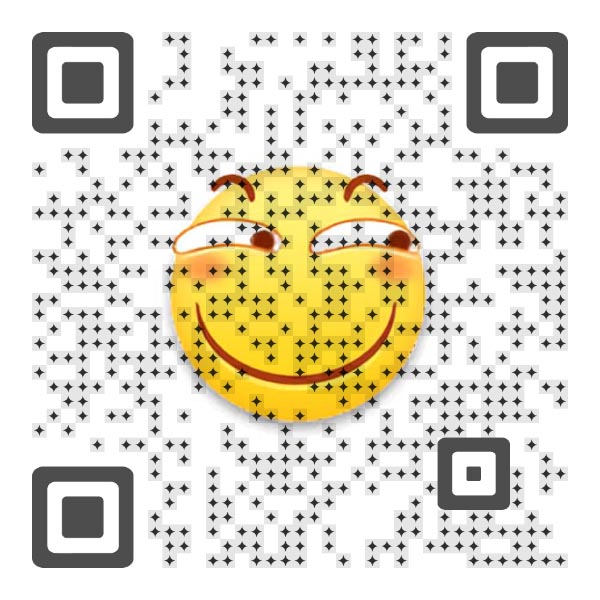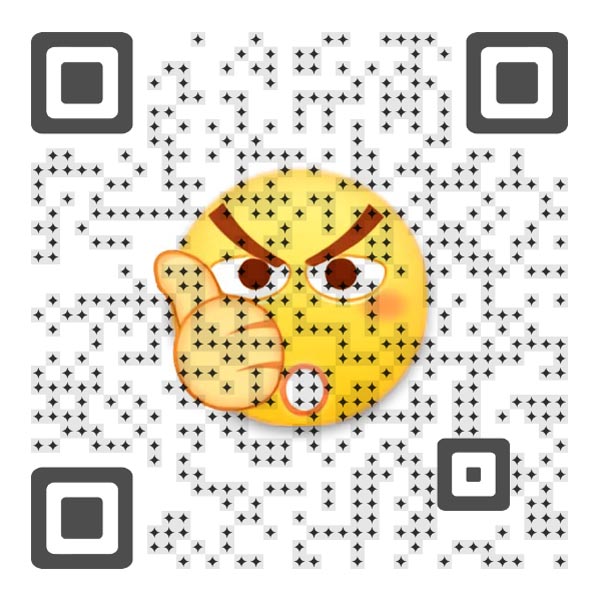学习使我快乐 🤪
下载地址: network-speed.sh
wget https://raw.githubusercontent.com/ydzydzydz/Shell/master/shell_22.sh -O /root/network_speed.sh && bash /root/network_speed.sh eth0#!/bin/bash
#------------------------------
# 实时显示网速
#------------------------------
check_eth (){
if [ $# -eq 0 ]; then
echo "$0 `ifconfig | awk -F: '/flags=/{print $1}'`" | sed ':a;N;$!ba;s%\n%/%g' && exit 1
fi
ifconfig $1 &> /dev/null
if [ $? -ne 0 ]; then
echo "$0 `ifconfig | awk -F: '/flags=/{print $1}'`" | sed ':a;N;$!ba;s%\n%/%g' && exit 1
fi
}
set_pre (){
if [ -z "$rx_pre" ]; then
rx_pre=`ifconfig $1 | awk '/RX packets/{print $5}'`
tx_pre=`ifconfig $1 | awk '/TX packets/{print $5}'`
else
rx_pre=$rx_next
tx_pre=$tx_next
fi
}
set_speed (){
rx_next=`ifconfig $1 | awk '/RX packets/{print $5}'`
tx_next=`ifconfig $1 | awk '/TX packets/{print $5}'`
rx_speed=$[rx_next-rx_pre]
tx_speed=$[tx_next-tx_pre]
}
echo_rx (){
if [ $rx_speed -lt 1024 ]; then
echo -e "┃ 下载速度 $down \t┃ ${rx_speed}B/s"; tput cup 3 31; echo "┃"
elif [ $rx_speed -lt 1048576 ]; then
rx_speed=`echo "scale=2; ${rx_speed}/1024" | bc`
echo -e "┃ 下载速度 $down \t┃ ${rx_speed}K/s"; tput cup 3 31; echo "┃"
elif [ $rx_speed -lt 1073741824 ]; then
rx_speed=`echo "scale=2; ${rx_speed}/1048576" | bc`
echo -e "┃ 下载速度 $down \t┃ ${rx_speed}M/s"; tput cup 3 31; echo "┃"
else
rx_speed=`echo "scale=2; ${rx_speed}/1073741824" | bc`
echo -e "┃ 下载速度 $down \t┃ ${rx_speed}G/s"; tput cup 3 31; echo "┃"
fi
}
echo_tx (){
if [ $tx_speed -lt 1024 ]; then
echo -e "┃ 上传速度 $up \t┃ ${tx_speed}B/s"; tput cup 4 31; echo "┃"
elif [ $tx_speed -lt 1048576 ]; then
tx_speed=`echo "scale=2; ${tx_speed}/1024" | bc`
echo -e "┃ 上传速度 $up \t┃ ${tx_speed}K/s"; tput cup 4 31; echo "┃"
elif [ $tx_speed -lt 1073741824 ]; then
tx_speed=`echo "scale=2; ${tx_speed}/1048576" | bc`
echo -e "┃ 上传速度 $up \t┃ ${tx_speed}M/s"; tput cup 4 31; echo "┃"
else
tx_speed=`echo "scale=2; ${tx_speed}/1073741824" | bc`
echo -e "┃ 上传速度 $up \t┃ ${tx_speed}G/s"; tput cup 4 31; echo "┃"
fi
}
up_down (){
time=`date +%S`
if [ `expr $time % 2` -eq 0 ]; then
up=`echo -e "\033[31m↑\033[0m"`
down=""
else
up=""
down=`echo -e "\033[32m↓\033[0m"`
fi
}
speed_table (){
echo -e "┏━━━━━━━━━━━━━━━┳━━━━━━━━━━━━━━┓"
echo -e "┃ 监控网卡 \033[32m↓\033[0m\033[31m↑\033[0m\t┃ $1"; tput cup 1 31; echo "┃"
echo -e "┣━━━━━━━━━━━━━━━╋━━━━━━━━━━━━━━┫"
echo_rx
echo_tx
echo -e "┗━━━━━━━━━━━━━━━┻━━━━━━━━━━━━━━┛"
}
check_eth $1
tput civis # 隐藏光标
trap "tput cnorm && exit" 2 # 恢复光标后退出脚本
while :
do
set_pre $1
sleep 1
clear
up_down
set_speed $1
speed_table $1
done