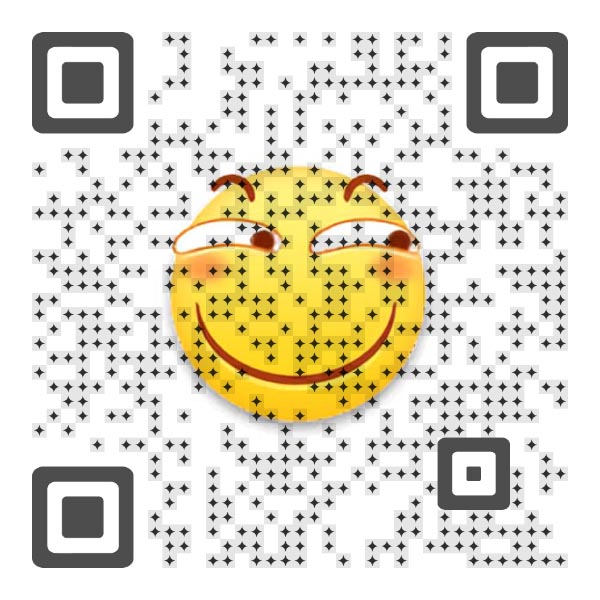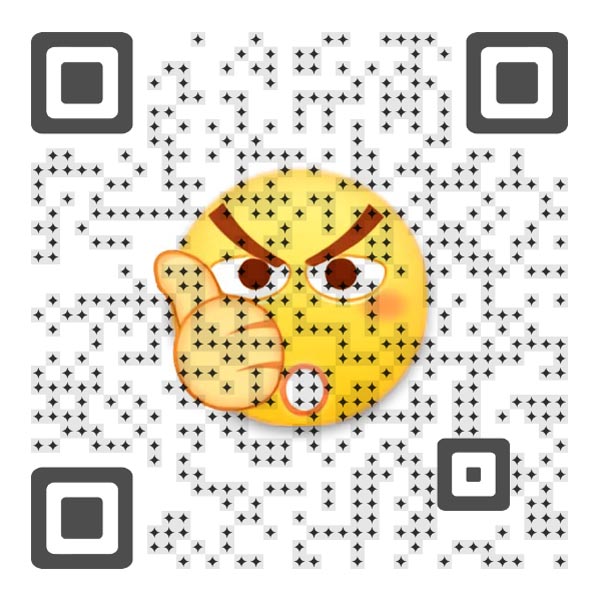测试环境
OpenSSH_5.3p1, OpenSSL 1.0.1e-fips 11 Feb 2013复制相关文件
cp /etc/rc.d/init.d/sshd /etc/rc.d/init.d/sftpd
cp /etc/pam.d/sshd /etc/pam.d/sftpd
cp /etc/ssh/sshd_config /etc/ssh/sftpd_config
ln -sf /usr/sbin/sshd /usr/sbin/sftpd
cp /etc/sysconfig/sshd /etc/sysconfig/sftp
cp /var/run/sshd.pid /var/run/sftpd.pid && echo > /var/run/sftpd.pid修改 sftpd_config 文件
vi /etc/ssh/sftpd_config# /etc/ssh/sftpd_config
Port 20022 # 需要修改 用于 sftp 服务端口
PermitRootLogin no # 需要修改 禁止 root 用户登陆
PidFile /var/run/sftpd.pid # 需要修改 指定 pid 文件
# Subsystem sftp /usr/libexec/openssh/sftp-server # 需要注释此行
Subsystem sftp internal-sftp # 需要添加
Match User sftpuser # 需要添加 sftp 登陆用户
X11Forwarding no # 需要添加
AllowTcpForwarding no # 需要添加
ForceCommand internal-sftp # 需要添加添加 sftpuser 用户
useradd sftpuser # 添加用户
passwd sftpuser # 设置密码
usermod -s /bin/false sftpuser # 禁止登陆禁用 SELinux
setenforce 0
sed -i "s/^SELINUX\=enforcing/SELINUX\=disabled/g" /etc/selinux/config
# SELinux 放行端口
# semanage port -a -t ssh_port_t -p tcp 20022防火墙放行 sftpd 端口
iptables -A INPUT -p tcp --dport 20022 -j ACCEPT
iptables -A OUTPUT -p tcp --sport 20022 -j ACCEPT修改 sftpd 服务启动脚本
vi /etc/rc.d/init.d/sftpd#!/bin/bash
# 将sshd的相关命令文件换位sftpd
# 修改 start 函数 启动sftpd的配置文件为 /etc/ssh/sftpd_config
# source function library
. /etc/rc.d/init.d/functions
# pull in sysconfig settings
[ -f /etc/sysconfig/sftpd ] && . /etc/sysconfig/sftpd
RETVAL=0
prog="sftpd"
lockfile=/var/lock/subsys/$prog
# Some functions to make the below more readable
KEYGEN=/usr/bin/ssh-keygen
SSHD=/usr/sbin/sftpd
RSA1_KEY=/etc/ssh/ssh_host_key
RSA_KEY=/etc/ssh/ssh_host_rsa_key
DSA_KEY=/etc/ssh/ssh_host_dsa_key
PID_FILE=/var/run/sftpd.pid
runlevel=$(set -- $(runlevel); eval "echo \$$#" )
fips_enabled() {
if [ -r /proc/sys/crypto/fips_enabled ]; then
cat /proc/sys/crypto/fips_enabled
else
echo 0
fi
}
do_rsa1_keygen() {
if [ ! -s $RSA1_KEY -a `fips_enabled` -eq 0 ]; then
echo -n $"Generating SSH1 RSA host key: "
rm -f $RSA1_KEY
if test ! -f $RSA1_KEY && $KEYGEN -q -t rsa1 -f $RSA1_KEY -C '' -N '' >&/dev/null; then
chmod 600 $RSA1_KEY
chmod 644 $RSA1_KEY.pub
if [ -x /sbin/restorecon ]; then
/sbin/restorecon $RSA1_KEY.pub
fi
success $"RSA1 key generation"
echo
else
failure $"RSA1 key generation"
echo
exit 1
fi
fi
}
do_rsa_keygen() {
if [ ! -s $RSA_KEY ]; then
echo -n $"Generating SSH2 RSA host key: "
rm -f $RSA_KEY
if test ! -f $RSA_KEY && $KEYGEN -q -t rsa -f $RSA_KEY -C '' -N '' >&/dev/null; then
chmod 600 $RSA_KEY
chmod 644 $RSA_KEY.pub
if [ -x /sbin/restorecon ]; then
/sbin/restorecon $RSA_KEY.pub
fi
success $"RSA key generation"
echo
else
failure $"RSA key generation"
echo
exit 1
fi
fi
}
do_dsa_keygen() {
if [ ! -s $DSA_KEY -a `fips_enabled` -eq 0 ]; then
echo -n $"Generating SSH2 DSA host key: "
rm -f $DSA_KEY
if test ! -f $DSA_KEY && $KEYGEN -q -t dsa -f $DSA_KEY -C '' -N '' >&/dev/null; then
chmod 600 $DSA_KEY
chmod 644 $DSA_KEY.pub
if [ -x /sbin/restorecon ]; then
/sbin/restorecon $DSA_KEY.pub
fi
success $"DSA key generation"
echo
else
failure $"DSA key generation"
echo
exit 1
fi
fi
}
do_restart_sanity_check()
{
$SSHD -t
RETVAL=$?
if [ $RETVAL -ne 0 ]; then
failure $"Configuration file or keys are invalid"
echo
fi
}
start()
{
[ -x $SSHD ] || exit 5
[ -f /etc/ssh/sftpd_config ] || exit 6
# Create keys if necessary
if [ "x${AUTOCREATE_SERVER_KEYS}" != xNO ]; then
do_rsa_keygen
if [ "x${AUTOCREATE_SERVER_KEYS}" != xRSAONLY ]; then
do_rsa1_keygen
do_dsa_keygen
fi
fi
echo -n $"Starting $prog: "
$SSHD -f /etc/ssh/sftpd_config && success || failure
RETVAL=$?
[ $RETVAL -eq 0 ] && touch $lockfile
echo
return $RETVAL
}
stop()
{
echo -n $"Stopping $prog: "
killproc -p $PID_FILE $SSHD
RETVAL=$?
# if we are in halt or reboot runlevel kill all running sessions
# so the TCP connections are closed cleanly
if [ "x$runlevel" = x0 -o "x$runlevel" = x6 ] ; then
trap '' TERM
killall $prog 2>/dev/null
trap TERM
fi
[ $RETVAL -eq 0 ] && rm -f $lockfile
echo
}
reload()
{
echo -n $"Reloading $prog: "
killproc -p $PID_FILE $SSHD -HUP
RETVAL=$?
echo
}
restart() {
stop
start
}
force_reload() {
restart
}
rh_status() {
status -p $PID_FILE openssh-daemon
}
rh_status_q() {
rh_status >/dev/null 2>&1
}
case "$1" in
start)
rh_status_q && exit 0
start
;;
stop)
if ! rh_status_q; then
rm -f $lockfile
exit 0
fi
stop
;;
restart)
restart
;;
reload)
rh_status_q || exit 7
reload
;;
force-reload)
force_reload
;;
condrestart|try-restart)
rh_status_q || exit 0
if [ -f $lockfile ] ; then
do_restart_sanity_check
if [ $RETVAL -eq 0 ] ; then
stop
# avoid race
sleep 3
start
else
RETVAL=6
fi
fi
;;
status)
rh_status
RETVAL=$?
if [ $RETVAL -eq 3 -a -f $lockfile ] ; then
RETVAL=2
fi
;;
*)
echo $"Usage: $0 {start|stop|restart|reload|force-reload|condrestart|try-restart|status}"
RETVAL=2
esac
exit $RETVAL启动 sftp 服务
service sftpd start
service sftpd status测试
ssh -p 20022 sftpuser@localhost # 无法登陆
sftp -oPort=20022 sftpuser@localhost # 可以登陆