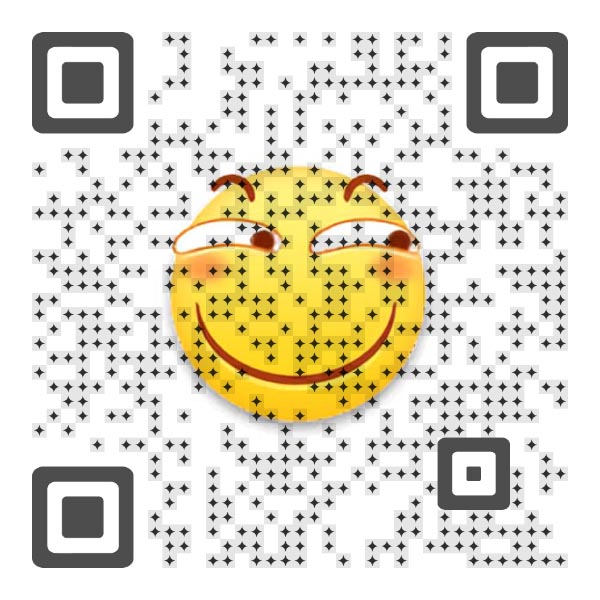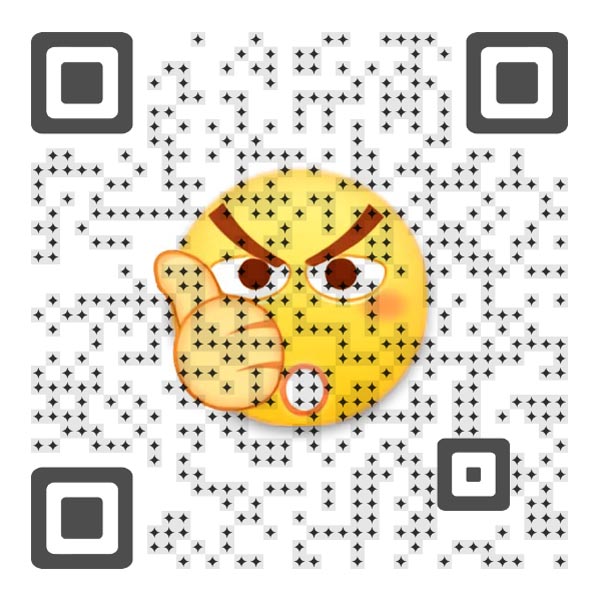制作镜像
mkdir app && cd app
# 放入软件包
wget http://down.qq.com/qqweb/LinuxQQ/linuxqq_2.0.0-b2-1084_x86_64.rpm
# 创建仓库
yum -y install createrepo
createrepo --update .
# 制作镜像
yum provides mkisofs
yum -y install genisoimage
cd ..
mkisofs -r -o test.iso app
ls -l tset.iso挂载使用
# 挂载镜像
mount test.iso /mnt
# 添加 yum 源
cat << EOF > /etc/yum.repos.d/test.repo
[test]
name=testrepo
baseurl=file:///mnt
gpgcheck=0
EOF
# 生成缓存
yum repolist # 输出为 test(源标识) testrepo(源名称) 1(源状态)
# 安装软件测试
yum install linuxqq