script
#!/bin/bash
unset LANG
domain_list=${domain_list:-$PWD/domain.list}
log=${log:-false}
timeout=${timeout:-10}
timezone=${timezone:-Asia/Shanghai}
author="<mail@zhuangzhuang,ml>"
version=v1.0.1
update=2021-09-10
usage(){
cat <<EOF
Usage:
$(basename $0) [OPTION] [ARG]
Options:
-d, --domain 指定域名
-l,--list 指定域名列表 (默认:$PWD/domain.list)
-t, --timeout 指定超时时间 (默认:${timeout}s)
-T, --timezone 指定时区 (默认:$timezone)
-L, --log 生成日志文件 (路径:/var/log/$(basename $0)/)
-v, --version 查看版本信息
-h,--help 查看帮助
Example:
$(basename $0) -Ld example.com
Description:
$(basename $0): $version $update $author
检查 SSL 证书颁发时间、到期时间
EOF
}
get_opt(){
ARGS=$(getopt -o d:l:t:T:Lvh -l domain:,list:,timeout:,timezone:,log,version,help -n "$(basename $0)" -- "$@")
[ $? != 0 ] && usage && exit 1
eval set -- "${ARGS}"
while :
do
case $1 in
(-d|--domain)
domain=$2
shift 2
;;
(-l|--list)
domain_list=$2
shift 2
;;
(-t|--timeout)
timeout=$2
shift 2
;;
(-T|--timezone)
timezone=$2
shift 2
;;
(-v|--version)
echo "$(basename $0): $version $update $author"
exit 0
;;
(-h|--help)
usage
exit 0
;;
(-L|--log)
log=true
shift 1
;;
(--)
if [ $# -gt 1 ]; then
usage
exit 1
else
shift
break
fi
;;
(*)
usage
exit 1
esac
done
}
check_opt(){
if [ -z $domain ]; then
[ ! -f $domain_list ] && error_msg "$domain_list 域名列表不存在"
else
domain_list=$(mktemp $tmp_dir/domain.XXX)
echo $domain > $domain_list
fi
cat $domain_list | while read domain
do
echo $domain | grep -v "^#" | sed "s#https\?://##" | grep -qP "^(?=^.{3,255}$)[a-zA-Z0-9][-a-zA-Z0-9]{0,62}(\.[a-zA-Z0-9][-a-zA-Z0-9]{0,62})+$"
[ $? != 0 ] && error_msg "$domain 域名不合法"
done
echo $timeout | grep -qP "^\d{1,3}$"
[ $? != 0 ] && error_msg "$timeout 超时时间必须是数字"
[ $timeout -lt 0 -o $timeout -gt 1000 ] && error_msg "$timeout 超时时间范围:[0-1000]"
if [ -n $timezone ] && which timedatectl &> /dev/null; then
timedatectl list-timezones | grep -q "^$timezone$"
[ $? != 0 ] && error_msg "$timezone 时区不合法"
fi
if [ $log == true ]; then
log_dir=/var/log/$(basename $0)
log_file=$log_dir/$(basename $0).log.$(date +"%s")
[ ! -d $log_dir ] && mkdir -p $log_dir
[ ! -f $log_file ] && touch $log_file
fi
}
check_ssl(){
for domain in $(cat $domain_list | sed "s#https\?://##")
do
tmp=$(mktemp $tmp_dir/$domain.XXXX)
curl https://$domain --connect-timeout $timeout -v -s -o /dev/null 2> $tmp
ssl_check_timestamp=$(date +"%s")
ssl_start_timestamp=$(date --date="$(grep "start date" $tmp | sed "s/.*start date: //")" +"%s")
ssl_expire_timestamp=$(date --date="$(grep "expire date" $tmp | sed "s/.*expire date: //")" +"%s")
remaining_time_second=$[($ssl_expire_timestamp-$ssl_check_timestamp)%60]
remaining_time_minute=$[($ssl_expire_timestamp-$ssl_check_timestamp)/60%60]
remaining_time_hour=$[($ssl_expire_timestamp-$ssl_check_timestamp)/60/60%24]
remaining_time_day=$[($ssl_expire_timestamp-$ssl_check_timestamp)/60/60/24]
issuer_name=$(grep "issuer" $tmp | sed "s/.*issuer: //")
server_name=$(grep "subject:" $tmp | sed "s/.*CN=//" | awk -F, '{print $1}')
echo
echo "检查域名: $domain"
echo "通用名称: $server_name"
echo "检查时间: $(TZ="$timezone" date -d "@$ssl_check_timestamp" +"%F %T")"
echo "颁发时间: $(TZ="$timezone" date -d "@$ssl_start_timestamp" +"%F %T")"
echo "到期时间: $(TZ="$timezone" date -d "@$ssl_expire_timestamp" +"%F %T")"
echo "剩余时间: ${remaining_time_day}天 ${remaining_time_hour}小时${remaining_time_minute}分${remaining_time_second}秒"
echo "颁发机构: $issuer_name"
echo
done | tee -a $log_file
}
error_msg(){
local msg=$1
echo -e "[\033[31;1m ERROR \033[0m] $(date +"%F %T.%5N") [ $(basename $0) ] -- $msg" && exit 1
}
check_sys(){
if uname | grep -qi Darwin; then
error_msg "此脚本不支持 MacOS 系统"
fi
}
main(){
check_sys
tmp_dir=$PWD/$(basename $0)-tmp
[ ! -d $tmp_dir ] && mkdir $tmp_dir
trap "rm -rf $tmp_dir" EXIT INT
get_opt $@
check_opt
check_ssl
}
main $@ && exit 0install
# CentOS 7
wget https://github.com/ydzydzydz/ssl-check/releases/download/v1.0.1/ssl-check-v1.0.1-centos.x86_64.rpm
yum -y localinstall ssl-check-v1.0.0-centos.el7.x86_64.rpm
# Ubuntu 20.04
wget https://github.com/ydzydzydz/ssl-check/releases/download/v1.0.1/ssl-check-v1.0.1-ubuntu.x86_64.deb
apt -y install ./ssl-check-v1.1.0-ubuntu.20.04.x86_64.deb
# Other
git clone https://github.com/ydzydzydz/ssl-check.git
cd ssl-check && make installusage
Usage:
ssl-check [OPTION] [ARG]
Options:
-d, --domain 指定域名
-l,--list 指定域名列表
-t, --timeout 指定超时时间
-T, --timezone 指定时区
-L, --log 生成日志文件
-v, --version 查看版本信息
-h,--help 查看帮助
Example:
ssl-check -Ld example.comexample
echo zhuangzhuang.io >> domain.list
echo images.zhuangzhuang.io >> domain.list
ssl-check -L
ssl-check -Ld zhuangzhuang.io -T Asia/Shanghai
ssl-check --domain=zhuangzhuang.io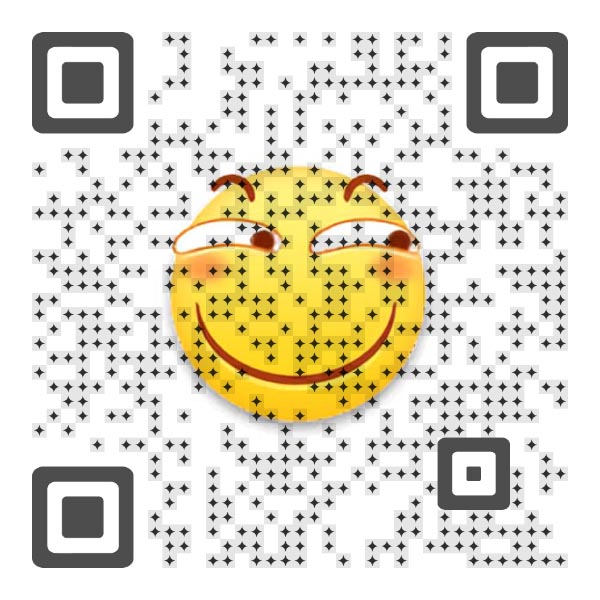
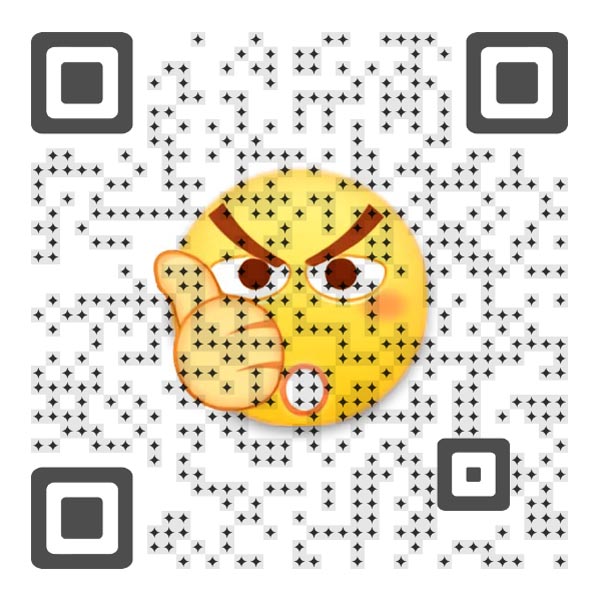
要是可以自动申请更新证书就好了
通过 crontab 计划任务 certbot 和 acme 可以自动续签的
快去搞个教程看看
这还用教程么,一搜一大把